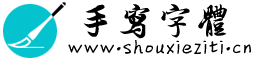paddleNLP 安装
@创建于:2022.10.18
@修改于:2022.10.18
文章目录
- 1、报错信息
- 2、解决办法
- 3、问题报错
- 4、import paddleNLP报错 ModuleNotFoundError: No module named 'paddle'
截止到2022年10月18日,paddlenlp==2.4.1是最新的版本。
具体参考 安装PaddleNLP
下面是在
linux CentOS Linux release 7.9.2009 (Core)
Linux version 3.10.0-1160.el7.x86_64 (mockbuild@kbuilder.bsys.centos.org) (gcc version 4.8.5 20150623 (Red Hat 4.8.5-44) (GCC) ) #1 SMP Mon Oct 19 16:18:59 UTC 2020
环境下安装的
1、报错信息
conda create -n paddlenlp python=3.7
conda activate paddlenlp
pip install paddlenlp==2.4.1
安装paddlenlp==2.4.1的报错信息如下:
(paddlenlp) [root@szzf16 ~]# pip install paddlenlp==2.4.1
Looking in indexes: http://192.168.144.6/pypi/
Collecting paddlenlp==2.4.1
Downloading http://192.168.144.6/packages/1f/54/6d5ae82c9a4556daf18334a07d8dd4612b586b4bd4629bcd82099cccf20d/paddlenlp-2.4.1-py3-none-any.whl (1.9 MB)
━━━━━━━━━━━━━━━━━━━━━━━━━━━━━━━━━━━━━━━━ 1.9/1.9 MB 68.6 MB/s eta 0:00:00
Collecting datasets>=2.0.0
Downloading http://192.168.144.6/packages/7c/75/d282907e7ebd87e4b3475bc5156140465372fa451bc6cbddbefa54915d00/datasets-2.6.1-py3-none-any.whl (441 kB)
━━━━━━━━━━━━━━━━━━━━━━━━━━━━━━━━━━━━━━━━ 441.9/441.9 kB 2.2 MB/s eta 0:00:00
Collecting tqdm
Downloading http://192.168.144.6/packages/47/bb/849011636c4da2e44f1253cd927cfb20ada4374d8b3a4e425416e84900cc/tqdm-4.64.1-py2.py3-none-any.whl (78 kB)
━━━━━━━━━━━━━━━━━━━━━━━━━━━━━━━━━━━━━━━━ 78.5/78.5 kB 1.8 MB/s eta 0:00:00
Collecting colorama
Downloading http://192.168.144.6/packages/77/8b/7550e87b2d308a1b711725dfaddc19c695f8c5fa413c640b2be01662f4e6/colorama-0.4.5-py2.py3-none-any.whl (16 kB)
Collecting paddlefsl
Downloading http://192.168.144.6/packages/fb/4a/25d1959a8f1fe5ee400f32fc9fc8b56d4fd6fc25315e23c0171f6e705e2a/paddlefsl-1.1.0-py3-none-any.whl (101 kB)
━━━━━━━━━━━━━━━━━━━━━━━━━━━━━━━━━━━━━━━━ 101.0/101.0 kB 1.8 MB/s eta 0:00:00
Collecting paddle2onnx
Downloading http://192.168.144.6/packages/7e/c1/a4ca95dc6a23c96386497402cad911ff0b096539743bcca1d7e46ae2010f/paddle2onnx-1.0.1-cp37-cp37m-manylinux_2_12_x86_64.manylinux2010_x86_64.whl (3.0 MB)
━━━━━━━━━━━━━━━━━━━━━━━━━━━━━━━━━━━━━━━━ 3.0/3.0 MB 1.1 MB/s eta 0:00:00
Collecting visualdl
Downloading http://192.168.144.6/packages/8a/e5/940426714a10c916466764eaea51ab7e10bd03896c625fcc4524a0855175/visualdl-2.4.1-py3-none-any.whl (4.9 MB)
━━━━━━━━━━━━━━━━━━━━━━━━━━━━━━━━━━━━━━━━ 4.9/4.9 MB 2.2 MB/s eta 0:00:00
Collecting seqeval
Downloading http://192.168.144.6/packages/9d/2d/233c79d5b4e5ab1dbf111242299153f3caddddbb691219f363ad55ce783d/seqeval-1.2.2.tar.gz (43 kB)
━━━━━━━━━━━━━━━━━━━━━━━━━━━━━━━━━━━━━━━━ 43.6/43.6 kB 10.4 MB/s eta 0:00:00
Preparing metadata (setup.py) ... error
error: subprocess-exited-with-error
× python setup.py egg_info did not run successfully.
│ exit code: 1
╰─> [36 lines of output]
WARNING: The repository located at 192.168.144.6 is not a trusted or secure host and is being ignored. If this repository is available via HTTPS we recommend you use HTTPS instead, otherwise you may silence this warning and allow it anyway with '--trusted-host 192.168.144.6'.
ERROR: Could not find a version that satisfies the requirement setuptools_scm (from versions: none)
ERROR: No matching distribution found for setuptools_scm
/usr/local/Anaconda3/envs/paddlenlp/lib/python3.7/site-packages/setuptools/installer.py:30: SetuptoolsDeprecationWarning: setuptools.installer is deprecated. Requirements should be satisfied by a PEP 517 installer.
SetuptoolsDeprecationWarning,
Traceback (most recent call last):
File "/usr/local/Anaconda3/envs/paddlenlp/lib/python3.7/site-packages/setuptools/installer.py", line 82, in fetch_build_egg
subprocess.check_call(cmd)
File "/usr/local/Anaconda3/envs/paddlenlp/lib/python3.7/subprocess.py", line 363, in check_call
raise CalledProcessError(retcode, cmd)
subprocess.CalledProcessError: Command '['/usr/local/Anaconda3/envs/paddlenlp/bin/python', '-m', 'pip', '--disable-pip-version-check', 'wheel', '--no-deps', '-w', '/tmp/tmpywcw3z3z', '--quiet', 'setuptools_scm']' returned non-zero exit status 1.
The above exception was the direct cause of the following exception:
Traceback (most recent call last):
File "<string>", line 36, in <module>
File "<pip-setuptools-caller>", line 34, in <module>
File "/tmp/pip-install-zym8w4i4/seqeval_3c49057ca4f7471798ccb995825ae407/setup.py", line 56, in <module>
'Programming Language :: Python :: Implementation :: PyPy'
File "/usr/local/Anaconda3/envs/paddlenlp/lib/python3.7/site-packages/setuptools/__init__.py", line 86, in setup
_install_setup_requires(attrs)
File "/usr/local/Anaconda3/envs/paddlenlp/lib/python3.7/site-packages/setuptools/__init__.py", line 80, in _install_setup_requires
dist.fetch_build_eggs(dist.setup_requires)
File "/usr/local/Anaconda3/envs/paddlenlp/lib/python3.7/site-packages/setuptools/dist.py", line 878, in fetch_build_eggs
replace_conflicting=True,
File "/usr/local/Anaconda3/envs/paddlenlp/lib/python3.7/site-packages/pkg_resources/__init__.py", line 791, in resolve
replace_conflicting=replace_conflicting
File "/usr/local/Anaconda3/envs/paddlenlp/lib/python3.7/site-packages/pkg_resources/__init__.py", line 1075, in best_match
return self.obtain(req, installer)
File "/usr/local/Anaconda3/envs/paddlenlp/lib/python3.7/site-packages/pkg_resources/__init__.py", line 1087, in obtain
return installer(requirement)
File "/usr/local/Anaconda3/envs/paddlenlp/lib/python3.7/site-packages/setuptools/dist.py", line 945, in fetch_build_egg
return fetch_build_egg(self, req)
File "/usr/local/Anaconda3/envs/paddlenlp/lib/python3.7/site-packages/setuptools/installer.py", line 84, in fetch_build_egg
raise DistutilsError(str(e)) from e
distutils.errors.DistutilsError: Command '['/usr/local/Anaconda3/envs/paddlenlp/bin/python', '-m', 'pip', '--disable-pip-version-check', 'wheel', '--no-deps', '-w', '/tmp/tmpywcw3z3z', '--quiet', 'setuptools_scm']' returned non-zero exit status 1.
[end of output]
note: This error originates from a subprocess, and is likely not a problem with pip.
error: metadata-generation-failed
× Encountered error while generating package metadata.
╰─> See above for output.
note: This is an issue with the package mentioned above, not pip.
hint: See above for details.
(paddlenlp) [root@szzf16 ~]#
2、解决办法
ERROR: Could not find a version that satisfies the requirement setuptools_scm (from versions: none)
根据错误提示,查找发现缺少 setuptools_scm 包
(paddlenlp) [root@szzf16 ~]# conda list setuptools
# packages in environment at /usr/local/Anaconda3/envs/paddlenlp:
#
# Name Version Build Channel
setuptools 63.4.1 py37h06a4308_0
(paddlenlp) [root@szzf16 ~]# conda list setuptools_scm
# packages in environment at /usr/local/Anaconda3/envs/paddlenlp:
#
# Name Version Build Channel
(paddlenlp) [root@szzf16 ~]#
因为 pip install setuptools_scm 报错.
WARNING: Running pip as the 'root' user can result in broken permissions and conflicting behaviour with the system package manager. It is recommended to use a virtual environment instead: https://pip.pypa.io/warnings/venv
使用 conda命令 进行包的安装,版本为setuptools_scm==7.0.4。具体如下:
(paddlenlp) [root@szzf16 ~]# pip install setuptools_scm
Looking in indexes: http://192.168.144.6/pypi/
Requirement already satisfied: setuptools_scm in /usr/local/Anaconda3/envs/paddlenlp/lib/python3.7/site-packages (7.0.5)
Requirement already satisfied: setuptools in /usr/local/Anaconda3/envs/paddlenlp/lib/python3.7/site-packages (from setuptools_scm) (63.4.1)
Requirement already satisfied: typing-extensions in /usr/local/Anaconda3/envs/paddlenlp/lib/python3.7/site-packages (from setuptools_scm) (4.4.0)
Requirement already satisfied: tomli>=1.0.0 in /usr/local/Anaconda3/envs/paddlenlp/lib/python3.7/site-packages (from setuptools_scm) (2.0.1)
Requirement already satisfied: packaging>=20.0 in /usr/local/Anaconda3/envs/paddlenlp/lib/python3.7/site-packages (from setuptools_scm) (21.3)
Requirement already satisfied: importlib-metadata in /usr/local/Anaconda3/envs/paddlenlp/lib/python3.7/site-packages (from setuptools_scm) (5.0.0)
Requirement already satisfied: pyparsing!=3.0.5,>=2.0.2 in /usr/local/Anaconda3/envs/paddlenlp/lib/python3.7/site-packages (from packaging>=20.0->setuptools_scm) (3.0.9)
Requirement already satisfied: zipp>=0.5 in /usr/local/Anaconda3/envs/paddlenlp/lib/python3.7/site-packages (from importlib-metadata->setuptools_scm) (3.9.0)
WARNING: Running pip as the 'root' user can result in broken permissions and conflicting behaviour with the system package manager. It is recommended to use a virtual environment instead: https://pip.pypa.io/warnings/venv
(paddlenlp) [root@szzf16 ~]# conda install setuptools_scm
(paddlenlp) [root@szzf16 ~]# conda list setuptools_scm
# packages in environment at /usr/local/Anaconda3/envs/paddlenlp:
#
# Name Version Build Channel
setuptools_scm 7.0.4 hd3eb1b0_0
(paddlenlp) [root@szzf16 ~]#
3、问题报错
paddlenlp包顺利下载,但是无法安装,报出如下错误。
WARNING: Running pip as the 'root' user can result in broken permissions and conflicting behaviour with the system package manager. It is recommended to use a virtual environment instead: https://pip.pypa.io/warnings/venv
该如何做呢?
4、import paddleNLP报错 ModuleNotFoundError: No module named ‘paddle’
(paddlenlp) C:\Windows\system32>python
Python 3.7.10 | packaged by conda-forge | (default, Oct 13 2021, 20:21:52) [MSC v.1916 64 bit (AMD64)] on win32
Type "help", "copyright", "credits" or "license" for more information.
>>> import paddlenlp
Traceback (most recent call last):
File "<stdin>", line 1, in <module>
File "D:\ProgramData\Anaconda3\envs\paddlenlp\lib\site-packages\paddlenlp\__init__.py", line 24, in <module>
from . import data
File "D:\ProgramData\Anaconda3\envs\paddlenlp\lib\site-packages\paddlenlp\data\__init__.py", line 15, in <module>
from .collate import *
File "D:\ProgramData\Anaconda3\envs\paddlenlp\lib\site-packages\paddlenlp\data\collate.py", line 17, in <module>
import paddle
ModuleNotFoundError: No module named 'paddle'
>>> exit()
这是因为没有安装 paddlepaddle
pip install paddlepaddle
(paddlenlp) C:\Windows\system32>python
Python 3.7.10 | packaged by conda-forge | (default, Oct 13 2021, 20:21:52) [MSC v.1916 64 bit (AMD64)] on win32
Type "help", "copyright", "credits" or "license" for more information.
>>> import paddlenlp
>>>
安装完paddlepaddle后,可以成功import paddlenlp